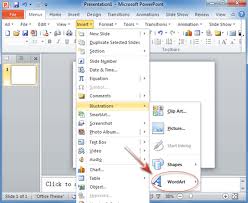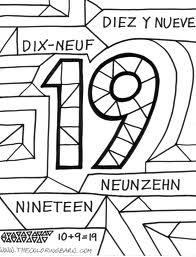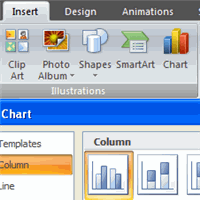Grade three students will continue learning the basics of working with text including how to insert, delete, select, copy, paste, drag and drop text into Microsoft Office Word.
Grade four students will continue learning how to apply and modify WordArt styles, as well as insert and modify various shapes on a slide into Microsoft Office Powerpoint
Grade five students will continue creating five different restaurant menus, to do this they will choose template, work with objects, change font style, size and colors using Microsoft office publisher.